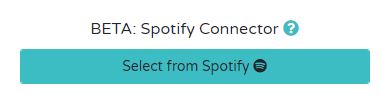Spotify Connector!
Spotify Connector Now Available!
Hey all, hot on the heels of the YouTube connector, you can now select and embed spotify tracks into tuneUPGRADE to play them back while practicing while using in a desktop web browser. Play along with songs or pick some backing tracks. Mobile may have mixed results, as Spotify requires you to play tracks within the spotify app on mobile.
Here's how it works: from the add/edit tune screen, scroll down to the Spotify Connector and click 'Select from Spotify':
If you've already filled out a title and artist, you'll see the top results on Spotify, ready for you to play back or preview. Make sure to log in with your spotify account when prompted to hear the full song.
If the track you want isn't listed, you can search on your own as well using the search box at the top.
Click 'Select' to pick the right track for your tune.
Now, when practicing, you can click the 'Spotify' button to fly out the embedded track and play it back right from tuneUPGRADE.
This is brand new feature - drop me a note at [email protected] with any feedback, bugs, or kudos! You can also reach me at @tuneUPGRADE on twitter.
Have fun practicing!